Login with AWS Cognito
This article is a part of a guide to building full-stack apps with Serverless and React.
AWS Amplify를 사용하여 Amazon Cognito 설정에 로그인합니다. 가져 오기부터 시작하겠습니다.
AWS Amplify에서 Auth 가져 오기

src/containers/Login.js에 있는 Login 컨테이너의 헤더에 다음을 추가하십시오.
import { Auth } from "aws-amplify";
Amazon Cognito 로그인하기
로그인 코드 자체는 비교적 간단합니다.

src/containers/Login.js 파일의 handleSubmit 메소드를 다음과 같이 바꾸기만 하면 됩니다.
handleSubmit = async event => {
event.preventDefault();
try {
await Auth.signIn(this.state.email, this.state.password);
alert("Logged in");
} catch (e) {
alert(e.message);
}
}
여기서는 두 가지를 처리하고 있습니다.
-
this.state에서email과password를 가져 와서 Amplify의Auth.signIn()메소드를 호출합니다. 이 메서드는 사용자를 비동기적으로 로깅하므로 promise를 반환합니다. -
await키워드를 사용하여 promise를 반환하는 Auth.signIn() 메소드를 호출합니다. 그리고handleSubmit메쏘드에async라는 키워드를 붙일 필요가 있습니다.
이제 admin@example.com 사용자(Cognito 테스트 사용자 만들기 챕터에서 작성한 사용자)로 로그인하면, 로그인이 성공했다는 브라우저 경고가 표시됩니다.
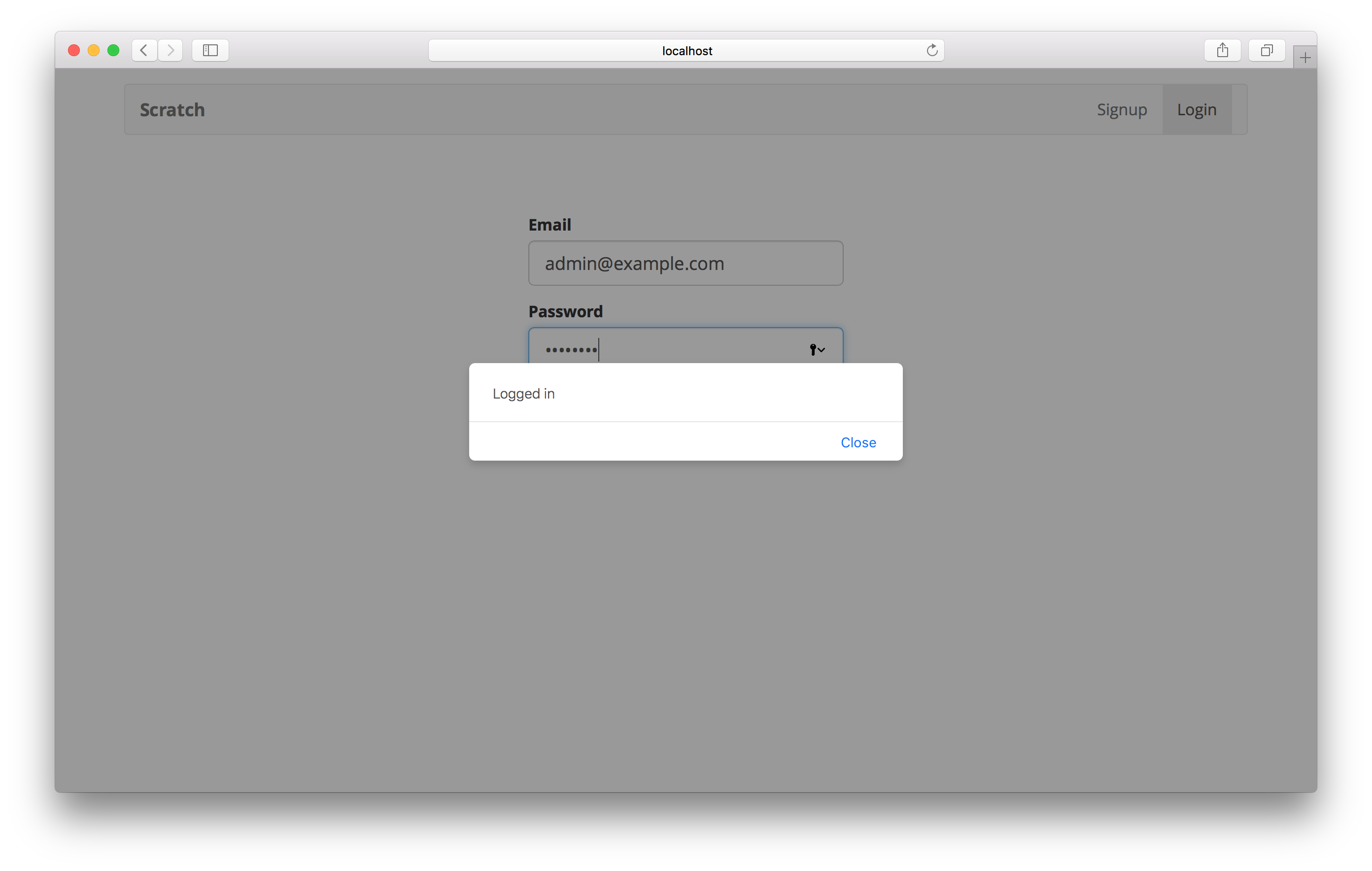
다음으로 앱에 로그인 상태를 저장하는 방법을 살펴 보겠습니다.
For help and discussion
Comments on this chapterIf you liked this post, please subscribe to our newsletter, give us a star on GitHub, and follow us on Twitter.
